Witcher 3 won’t launch Wild Hunt, a highly acclaimed role-playing game developed by CD Projekt Red, has managed to captivate gamers worldwide with its immersive storyline, breathtaking graphics, and engaging gameplay.
However, some players have encountered an issue where the game simply refuses to launch or display correctly when acquired through the popular gaming platform, Steam.
This problem has left many dedicated fans frustrated and eagerly seeking solutions. In this blog post, we will explore some potential reasons behind the Witcher 3 won’ t launch and display issues on Steam, as well as provide effective troubleshooting tips to help you get back into the enchanting world of Geralt of Rivia.
why this witcher 3 not launching
When it comes to gaming enthusiasts, encountering issues while trying to launch a beloved game can be incredibly frustrating. However, fret not, for today we will delve into the perplexing question of why The Witcher 3 won’t launch might not be launching on display when accessed through Steam.
This particular issue can occur due to various factors, such as outdated graphics drivers, corrupted game files, or conflicts with other software running in the background.
One of the first troubleshooting steps to consider is updating your graphics drivers, ensuring compatibility with the game’s requirements. Additionally, verifying the integrity of game files through the Steam platform can help identify any corrupted files that might be causing the problem.
Lastly, disabling unnecessary software or antivirus programs temporarily might help determine if any conflicts are hindering the game’s launch. By exploring these avenues, one can strive to overcome this hurdle and return to the epic adventures of The witcher 3 won’t launch.
How do I fix the Witcher 3 not launching?
solution
1. Update the Graphics driver
- Press “win+x” after clicking on Device Manager.
- Now open it then find Display Adapter click.

- Then Right-click to Update driver select.
- Now update the graphics driver.
or
Reinstall Graphics card
- AMD Official Website:https://www.amd.com/en/support
- Nvidia Graphics driver:https://www.nvidia.com/download/index.aspx
2.Run as an administrator
- You’re selected for the Desktop showing the Witcher 3 Game.
- Right – Clicking on the Mouse.
- Then Select the Properties click.
- Now, Show the top panel in Compatibility.
- After below you select the Compatibility Mode.
- Next, Choose the option Windows 8.
- Below Choose this option.
✅Disable full-screen optimizations
✅Run this program as an Administrator
- After Apply button click the ok click.
3.Delete Local File Delete:
- Press the Windows key + R to open the Run dialog box.
- Type “localappdata%” and press Enter.
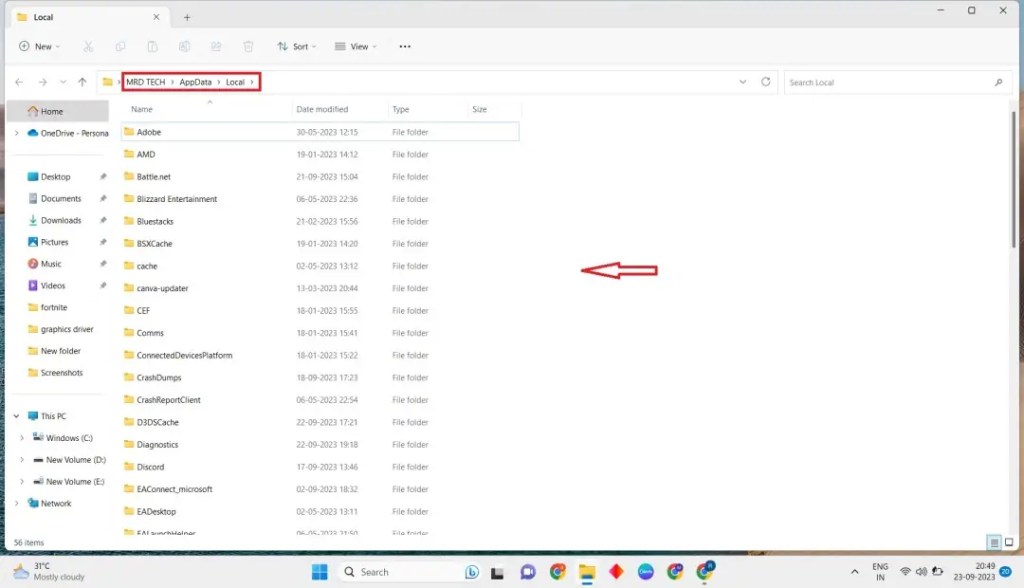
- Find out the Witcher 3 Game File.
- Navigate to the folder associated with the game you want to delete.
- Right-click on the game’s folder and select the Delete.
4.update the game
- Check the Witcher 3 game Update
Cause and Issue: Witcher 3 Won’t Launch
One of the most frustrating experiences for gamers is when they eagerly sit down to immerse themselves in a highly anticipated game, only to encounter technical difficulties.
Such is the case for many players of The Witcher 3 Won’t launch a critically acclaimed action role-playing game available on the Steam platform.
A recurring problem faced by numerous users is the game’s failure to launch and display properly when accessed through Steam.
This issue has left many players scratching their heads, wondering what might be causing this glitch and how they can overcome it swiftly to embark on the epic adventures that await them in the Witcher universe.
conclusion
After extensive research and troubleshooting, it has become evident that the issue lies within the compatibility between the game and certain display settings.
Many players have reported experiencing this problem, where they are unable to launch The witcher 3 won’t launch on their display screens when using Steam.
This can be incredibly frustrating, especially for those eagerly anticipating to immerse themselves in the captivating world of Geralt of Rivia. Fortunately, there are a few workarounds that have proven to be successful in getting the game up and running smoothly.
By adjusting display settings or utilizing alternative launch methods, players can overcome this hurdle and finally delve into the enchanting quests and engrossing storyline that The Witcher 3 has to offer. Read More
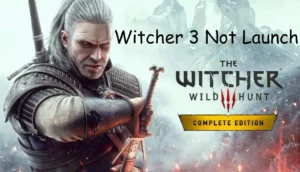






Leave a Reply