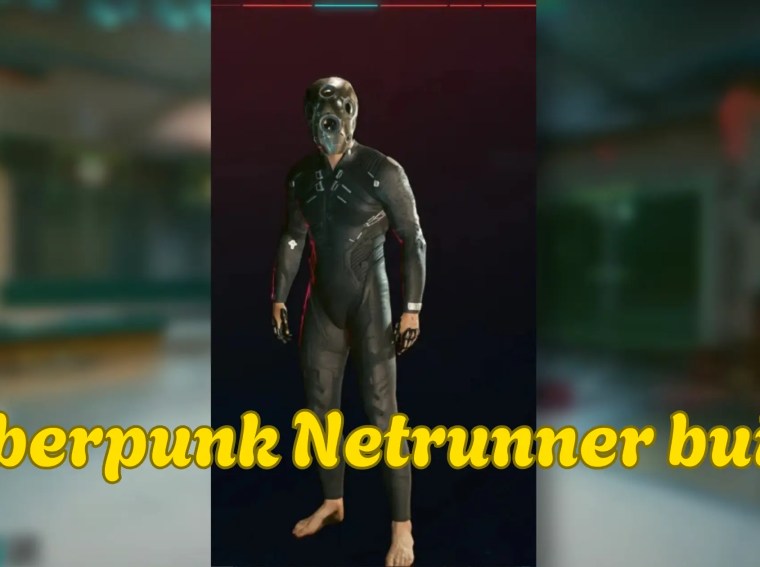Many players encounter the “You don’t meet the minimum age requirement” error when trying to log in or play Battlefield 6. This error prevents access to multiplayer features and can be frustrating, especially if you believe your account meets the age requirements.
This error usually occurs due to incorrect birthdate information on your EA account, regional restrictions, or account verification issues. In this guide, we’ll provide step-by-step fixes to resolve the error on Windows 10 and 11.
Common Causes of “You Don’t Meet the Minimum Age Requirement” Error
- Incorrect date of birth on your EA account
- Regional restrictions for online content
- Family or child accounts with parental controls
- EA server misreading account age information
- Temporary account verification issues
🛠️ Fix 1: Check Your EA Account Birthdate
The most common cause is an incorrect birthdate linked to your account.
Steps:
- Log in to EA Account Management.
- Go to Personal Info → Date of Birth.
- Confirm that your birthdate is correct.
- If incorrect, update it (Note: some accounts may require verification).
✅ Correcting your date of birth ensures EA servers recognize your account as meeting the age requirement.
🛠️ Fix 2: Use an Adult EA Account
If your account is a child or family account, certain features are restricted.
Steps:
- Ask a parent or guardian to log into EA Family settings.
- Upgrade your account to an adult account if applicable.
- Confirm age verification through the EA email confirmation.
💡 Only adult accounts can access Battlefield 6 online features fully.
🛠️ Fix 3: Verify Account via Email
Sometimes EA servers block access until your account is verified.
Steps:
- Check your EA account email for verification messages.
- Click the verification link sent by EA.
- Relaunch EA Desktop / Origin and try logging in.
✅ Account verification confirms your eligibility to play online.
🛠️ Fix 4: Contact EA Support for Age Correction
If your date of birth cannot be updated via the website, EA Support can help.
Steps:
- Go to EA Help.
- Select Battlefield 6 → Account & Security → Chat/Call.
- Explain the age requirement error and provide identification if requested.
- Follow EA instructions to correct your account.
💡 EA Support can adjust your age information if verified properly.
🛠️ Fix 5: Check Regional Restrictions
Some regions have strict age requirements for online games.
Steps:
- Confirm your country settings on your EA account.
- Ensure that Battlefield 6 is available in your region.
- If necessary, update your account’s country information (may require EA verification).
✅ Correct regional settings ensure age compliance with local laws.
🛠️ Fix 6: Create a New EA Account (Last Resort)
If your current account cannot be updated:
Steps:
- Create a new EA account with the correct date of birth.
- Add the account to EA Desktop / Origin.
- Purchase or link Battlefield 6 to the new account.
💡 This method guarantees you meet the age requirement without waiting for EA verification.
Additional Tips
- Always double-check birthdate and region when creating EA accounts.
- Avoid sharing your account with minors if it’s not age-compliant.
- Keep EA Desktop / Origin updated to prevent server misreads.
- Use verified email for smooth account recovery or corrections.
Frequently Asked Questions (FAQs)
Q1: Can I bypass the age requirement?
A1: No. EA strictly enforces age compliance for online safety and regional laws.
Q2: My account is older than 18 but still shows the error. What should I do?
A2: Verify your birthdate in EA Account settings or contact EA Support to correct the issue.
Q3: Does this error affect single-player mode?
A3: Usually, single-player may work, but online multiplayer is blocked until age verification is resolved.
Q4: Can changing region fix the problem?
A4: Yes, if the error is caused by regional age restrictions, updating your account’s region may help.
Q5: How long does EA take to fix an age verification issue?
A5: It may take a few hours to a few days depending on verification and support response.
Conclusion
The “You don’t meet the minimum age requirement” error in Battlefield 6 usually occurs due to incorrect birthdate information, child accounts, or regional restrictions. By verifying and correcting your EA account details, contacting EA Support, or creating a new account, you can resolve this issue and regain access to online gameplay.
🎮 After applying these fixes, you can enjoy Battlefield 6 without being blocked by age restrictions.