valorant error code 29
Valorant players have been experiencing various error codes while playing the game.
Among the most common is Valorant Error Code 29, which results from a time-out error during the login process.
This error code occurs when the connection between Valorant servers and the game client is interrupted.
It can also happen when the servers are overloaded due to a high number of concurrent players or maintenance activity.
This error can be frustrating for players, especially when they are in the middle of a game.
However, there are some simple troubleshooting steps that players can take to resolve Error Code 29 and get back to playing the game quickly.
why this error code 29 valorant
Valorant error code 29 is a frustrating issue that has been plaguing many players lately.
It’s a problem that prevents users from logging into the game, making it impossible for them to enjoy all the exciting features that Valorant offers.
The error message that pops up usually reads, “There was an error connecting to the platform, please restart your game client.”
Unfortunately, restarting the game client doesn’t always solve the problem, leaving players feeling hopeless and frustrated.
This error can be caused by various factors, and in this blog post, we will explore some of the possible reasons why this error message is appearing, along with solutions to fix the issue.
how to fix valorant error code 29
1.Restart the computer
- First step, you try to close the game.
- After restarting your device or computer.
2.End Task Application
- Go to search bar and type the task manager.
- Open the task manager.
- Find the Riot vanguard and if you process the riot games.
- Right-click to end task click here.
- Close the task manager.
3.Change dns address
- Press the win+x key, click the Run open it.
- After type the command ncpa.cpl and ok click.
- Now open it for Network connection tab.
- Then right-click on your connecting network adapter.
- Select the Properties.
- Find internet protocal version 4 (TCP/IPv4) by clicking on it.
- Below click Properties and select Use the following DNS server Addresses.
Given use this value DNS server:
Preferred Dns server: 8.8.8.8
Alternate Dns server: 8.8.4.4
(OR)
Preferred Dns server: 1.1.1.1
Alternate Dns server: 1.0.0.1
Press OK and close the All tab.
4.val 29 error code valorant
Are you tired of encountering Valorant error code 29 and want to find a quick and effective solution? Well, you’ve come to the right place!
Error code 29 in Valorant often occurs due to connectivity issues, and fixing it is crucial for uninterrupted gameplay.
To resolve this error, start by checking your internet connection.
Ensure that you have a stable and reliable internet connection, as any fluctuations or drops might trigger error code 29.
If your connection seems solid, try restarting your modem or router to refresh the network settings.
Additionally, closing any unnecessary background applications or downloads can also help improve network stability.
However, if the error persists, it might be worth contacting your internet service provider for further assistance or contacting Riot Games’ support team to seek their guidance in resolving the issue.
Following these steps should help you fix Valorant error code 29 and get back to enjoying your gaming sessions seamlessly!
In conclusion, the Valorant Error Code 29 has been a frustrating issue for many players within the gaming community.
This error occurs when there is a problem with the connectivity between the game server and the player’s network.
While Riot Games, the developer of Valorant, has taken several steps to address and fix this error, some players still encounter it intermittently.
It is important for players experiencing Error Code 29 to perform basic troubleshooting steps such as restarting their modem and router, disabling any VPN or proxy connections, and ensuring that their internet connection is stable.
Additionally, reaching out to Valorant’s support team or visiting the official forums can provide further assistance in resolving this issue.
Despite the inconvenience caused by Error Code 29, Valorant remains an exciting and immersive game that continues to captivate players worldwide.
Read more..
Solve Valorant Pc Requirements 7 Answers to the Most Frequently Asked Questionsvalorant high ping:How to get better ping in valorant
Fix Valorant Vanguard not initialized valorant error code 57 | vanguard not initialized
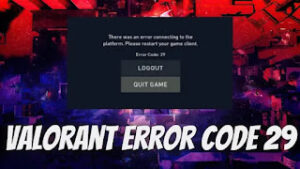
Leave a Reply