About Valorant Update Stuck: Playing games has become one of the most popular pastimes in recent times.
Valorant is one of the most popular games out there.
However, one of the most frustrating things for players is when they try to update the game and it gets stuck.
This can happen due to a variety of reasons, from poor internet connectivity to bugs and glitches in the game.
Whatever the reason may be, players cannot access the latest features and content until the update process completes.
In this blog post, we’ll explore some common reasons why Valorant updates get stuck and provide some tips on how to troubleshoot them.
why this valorant update stuck
That’s the question on the mind of many avid players of this popular first-person shooter game, who have been patiently waiting for the latest update to drop.
The reason why the update seems to be taking longer than expected is not entirely clear, but rumors suggest that the developers are making some significant changes to the game’s mechanics and balance.
It’s not uncommon for updates to delay, especially when it comes to online games that require extensive testing and fine-tuning before release.
However, one thing is for sure – when it finally arrives, there will be plenty of eager players ready to jump in and explore all the new features and improvements.
So, until then, it’s time to sit back and trust the developers to deliver an update that’s worth the wait.
How to fix valorant update Get stuck
1. Restart the computer
- Press the start menu and click here.
- Now the power key icon click here.
- After showing the Restart click.
Repair/Reinstall Valorant:
- If none of the above steps work,
- you can try repairing or reinstalling Valorant.
- To repair, open the Riot Games Launcher,
- click on the Valorant tab, and click the gear icon next to the “Play” button.
- Select “Repair” from the dropdown menu.
- If that doesn’t work, uninstall Valorant and then reinstall it.
Allowing Valorant Through Windows Defender Firewall:
-
- Type “Windows Defender Firewall” in the Windows search bar and select the windows defender firewal.
- Click on Allow an App or Feature Through Windows Defender Firewall.
- In the left panel of the Firewall settings window, click on the option labeled Allow an app or feature through Windows Defender Firewall.
-
- Click on “Change Settings” (Administrator Permission May Be Required):
- If prompted for administrator permission, click on Change settings to modify the firewall settings.
- Scroll through the list of apps and features until you find “Valorant.” If it’s not listed, click the “Allow another app…” button and browse for the Valorant executable file.
- Click the “Browse” button and navigate to the folder where Valorant is installed (usually “C:\Riot Games\VALORANT”).
- Select the “VALORANT-Win64-Shipping.exe” file and click “Open.”
-
- In the same row as “Valorant,” make sure both the “Private” and “Public” checkboxes are checked. This allows Valorant to communicate on both private and public networks.
-
- Click “OK” to Save Changes.
- Once you’ve selected “Valorant” and configured the appropriate checkboxes, click the “OK” button to save your changes.
other methods
Valorant, the popular tactical shooter game developed by Riot Games, has captivated millions of players with its intense gameplay and strategic team-based combat.
However, like any software, Valorant can encounter issues during updates, and one common problem is the update getting stuck.
If you find yourself in this frustrating situation where your Valorant update seems to be stuck, there are a few troubleshooting steps you can take to help resolve the issue.
Firstly, try restarting your computer and relaunching the game. Often, a simple system reboot can refresh any temporary glitches and allow the update to resume normally.
If that doesn’t work, ensure that you have a stable and reliable internet connection, as a poor connection can lead to update interruptions.
Additionally, double-check if you have sufficient disk space available for the update to be installed.
If your storage is running low, freeing up some space might resolve the issue.
Should all else fails, you can try uninstalling and reinstalling the game, ensuring that you have the latest version downloaded directly from Riot Games‘ official website.
Remember to back up your game data and settings before doing so.
By following these troubleshooting steps, you should be able to address Valorant Get update stuck issues and get back into the game in no time. Happy gaming!
conclusion
In the fast-paced world of online gaming, staying current with the latest updates is crucial for both players and developers.
However, there can be instances when the inevitable happens – the Valorant update gets stuck.
This occurrence not only disrupts the gaming experience for enthusiasts but also poses challenges for the development team responsible for delivering a flawless experience.
While frustrating, it’s important for players to understand that technical glitches are part and parcel of the gaming industry.
The best course of action is to remain patient and trust that the developers are working diligently to resolve the issue.
With their dedication and commitment to delivering the best gaming experience possible, players can look forward to a timely resolution and return to the exciting and competitive world of Valorant.
Read More:
- how to fix valorant stuck on loading screen 2023
- how to fix valorant black screen 2023
- how to fix valorant crashing


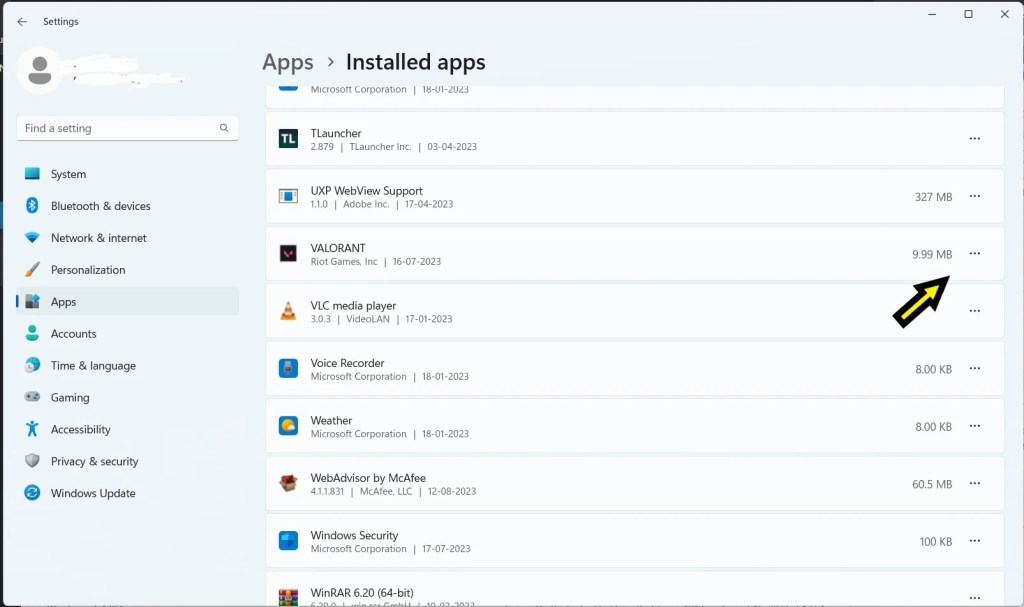

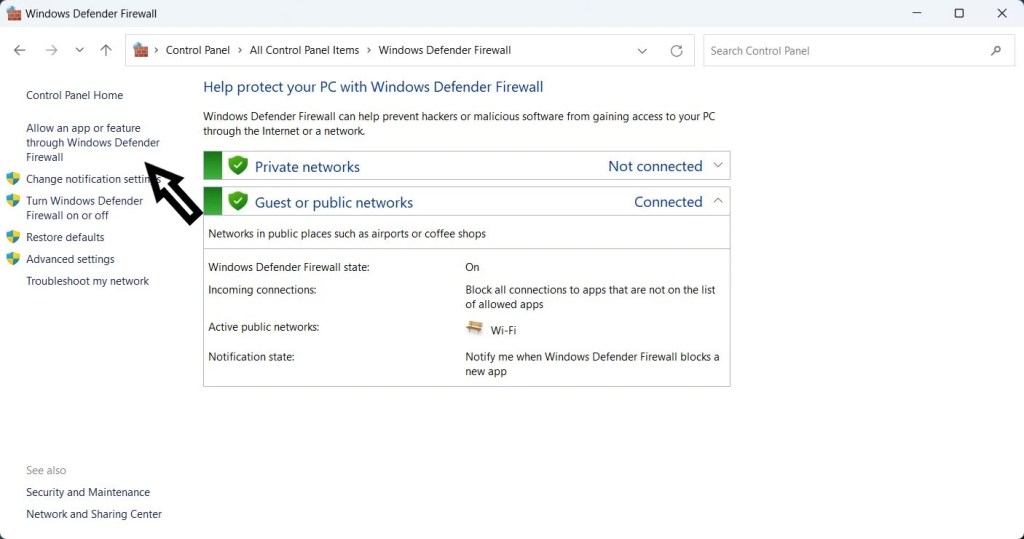



Leave a Reply