Marvel Rivals is shaping up to be one of the most exciting team-based PvP shooters in recent years, combining hero shooter gameplay with iconic Marvel characters. But as thrilling as the game is, many players are running into a get problem. Sometime Marvel Rivals crashing on PC, especially during launch or mid-match.
why does marvel rivals keep crashing pc
There are a number of reasons why marvel rivals crashing pc, including:
Outdated GPU Drivers
Corrupted Game Files
Running the marvel rivals
Direct x update
Microsoft Visual C++ Update
how to fix marvel rivals crashing pc
Outdated GPU Drivers:
- Press “win+x” after clicking on Device Manager.
- Now open it then find Display Adapter click.

- Then Right-click to Update driver select.

- Now go to update the graphics driver.
or
Reinstall Graphics card
- AMD Official Website:https://www.amd.com/en/support
- Nvidia Graphics driver:https://www.nvidia.com/download/index.aspx
Corrupted Game Files:
- Open the Steam client.
- Click on the “Library” tab at the top of the Steam client.

- select the game for Marvel Rivals game.
- Right-click on the selected game.
- click on Properties>Local File.

- click to Verify Integrity of Game Files.
how to stop marvel rivals from crashing on pc
Direct x update
- Go to Browser and click to open it.
- Search the DirectX End User Runtime on this website.
- Show the download and install the DirectX software.

Restart your device.
Microsoft Visual C++ Update
- Go to open the Chrome Browser.
- Type the Microsoft Visual C++ download and search it.
- See the official page Microsoft C++ redistributable and click the open it

- Get download Visual Studio’s latest software
- Check your system 32bit or 64bit.Below
-
- X64 Visual C++
- or
-
- X86 Visual C++
- Get Link Download and installed the Microsoft Visual C++ Software.
Local App File Delete
Go to start menu search for run and then click on the run Icon from this window type in percentage sign Local app data percentage (%Localappdata%) sign and hit enter.
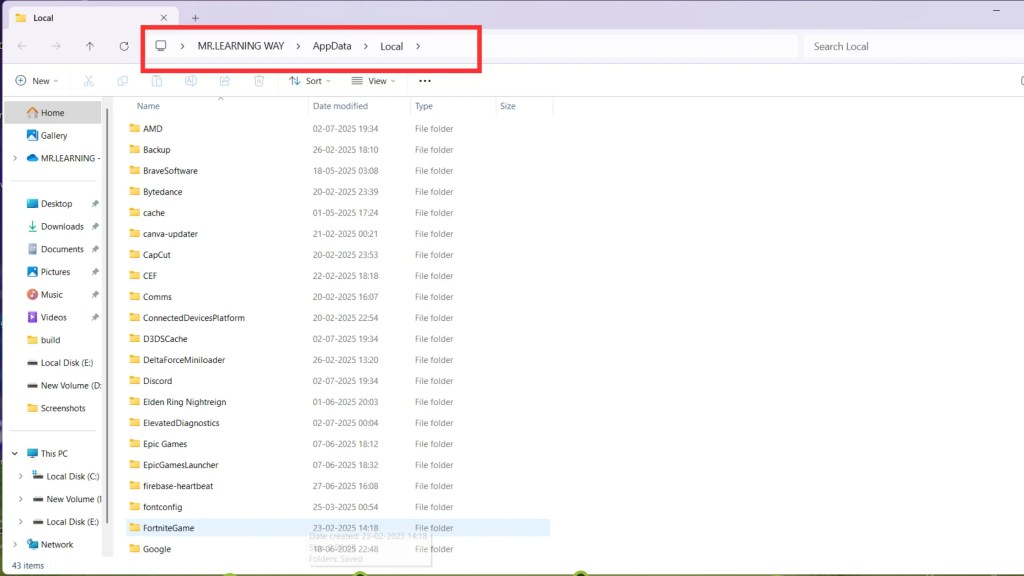
Scroll down until you see the Marvel folder. We’re going to double click on this then click on saved and then double click on crashes now. If you have anything inside of this folder you just want to make sure you delete everything.
Windwos Update:
your start menu and search for settings and then click on the settings. window from the left hand side select windows update and just press this check for updates button to ensure.

We’re running the latest version of Windows. If there are any updates here then install those now. You’ll need to restart.
Conclusion:
I think those steps follow to your all marvel rivals crash fix. So that one by one using to that marvel rivals crashing mid game can’t show other problem.
FAQS:
Is there a fix for Marvel Rivals crashing on launch?
Update your graphics drivers and verify your game files. Also, check if your system meets the minimum requirements.
Can antivirus programs cause crashes in Marvel Rivals?
Add Marvel Rivals to your antivirus’ exception list to prevent false flags.
Will reinstalling the game fix the crash?
Reinstalling can help if file corruption is the root cause, but try verifying game files.






