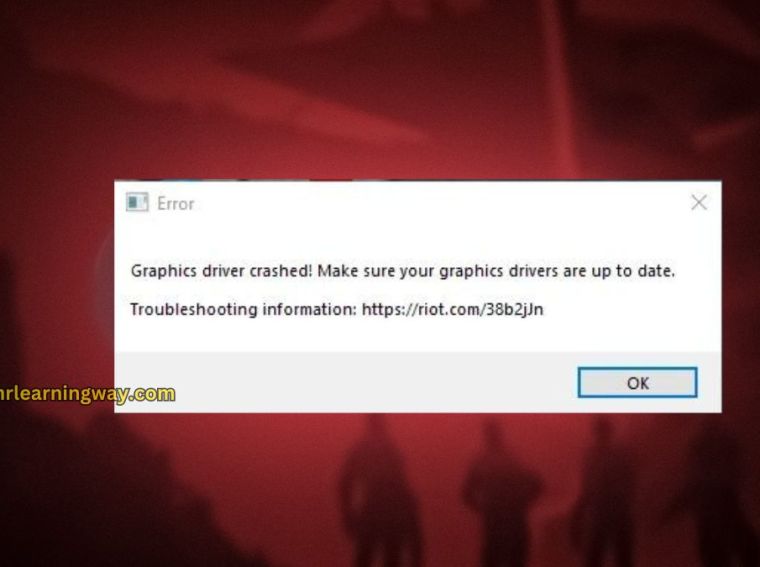If ARC Raiders refuses to launch or gets stuck during startup, you’re definitely not alone. Many players report clicking Play only to see a loading cursor, a black screen, or no response at all.
This problem can arise from several causes — such as missing or corrupted game files, outdated GPU drivers, antivirus interference, or broken DirectX and Visual C++ components.
In this guide, you’ll learn how to fix ARC Raiders not launching or getting stuck on the loading screen, so you can jump back into the game without frustration.
⚙️ Common Causes
Before moving to the solutions, let’s quickly go over what typically triggers launch failures in ARC Raiders.
Possible Reasons Include:
- Corrupted or missing installation files
- Outdated or incompatible graphics drivers
- Antivirus or Windows Defender blocking the game
- Outdated DirectX or Visual C++ redistributables
- Background programs or overlays interfering
- Missing administrator permissions
Fix 1: Run ARC Raiders as Administrator
Sometimes the game needs elevated permissions to access system resources. Running it as an administrator can often fix the issue.
Steps:
- Right-click the ARC Raiders shortcut or
.exefile. - Select Properties → Compatibility.
- Check Run this program as an administrator.
- Click Apply → OK, and launch the game again.
✅ Result: Grants full system access and prevents permission-related launch issues.
Fix 2: Verify Integrity of Game Files
If the game’s data is corrupted or missing, it may refuse to start properly.
Steps (Steam):
- Open Steam → Library.
- Right-click ARC Raiders → Properties → Installed Files.
- Click Verify Integrity of Game Files.
Steps (Epic Games):
- Open Library → ARC Raiders.
- Click the three dots (…) → Manage → Verify Files.
✅ Result: Steam or Epic automatically restores any damaged or missing files.
Fix 3: Update Your Graphics Drivers
Outdated or incompatible GPU drivers can prevent ARC Raiders from launching or cause it to crash immediately.
Steps:
- Press Windows + X → Device Manager → Display Adapters.
- Right-click your GPU → Update Driver → Search automatically.
- Or manually download from official sources:
✅ Result: Ensures compatibility with the latest game engine and prevents startup failures.
Fix 4: Disable Antivirus or Add Game to Exceptions
Security software can sometimes block ARC Raiders from launching.
Steps:
- Open your antivirus or Windows Defender settings.
- Navigate to Exclusions / Exceptions.
- Add the ARC Raiders installation folder to the list.
- Restart your PC and try again.
✅ Result: Prevents security software from blocking game files or services.
Fix 5: Reinstall or Repair DirectX and Visual C++ Redistributables
Broken or outdated runtime libraries are a common cause of launch errors.
Steps:
- Download the DirectX End-User Runtime Web Installer from Microsoft.
- Install the Microsoft Visual C++ Redistributable (2015–2022) — both x86 and x64 versions.
- Restart your PC afterward.
✅ Result: Restores necessary system libraries for smooth game startup.
Fix 6: Close Background Applications
Overlay software or recording tools can interfere with the game’s initialization.
Steps:
- Press Ctrl + Shift + Esc to open Task Manager.
- Under Processes, close unnecessary apps like:
- Discord
- OBS
- GeForce Experience
- MSI Afterburner
- Overwolf
- Relaunch ARC Raiders afterward.
✅ Result: Prevents software conflicts that can cause freezes or failed launches.
Fix 7: Update Windows
Keeping Windows updated ensures compatibility with the latest drivers and game engines.
Steps:
- Press Windows + I → Settings → Windows Update.
- Click Check for updates.
- Install all available updates, then restart your PC.
✅ Result: Fixes compatibility bugs and improves overall system stability.
Fix 8: Reinstall ARC Raiders (Last Resort)
If none of the above fixes work, reinstalling the game can often resolve persistent issues.
Steps:
- Uninstall ARC Raiders via Steam or Control Panel.
- Delete leftover files from:
C:\Program Files (x86)\Steam\steamapps\common\ARC Raiders - Reinstall the game — preferably on an SSD for better speed.
✅ Result: Removes all corrupted files and restores a clean version of the game.
💡 Additional Tips
- Restart your PC before launching the game.
- Disable Windows Game Mode temporarily.
- Avoid launching from external drives.
- Keep GPU temperature below 85°C for stability.
- Run Steam or Epic Games Launcher as Administrator.
❓ FAQs
Q1: Why does ARC Raiders not start after clicking Play?
A: Usually because of corrupted files or blocked permissions. Try verifying game files and running as admin.
Q2: Can antivirus software stop ARC Raiders from launching?
A: Yes. Antivirus tools can falsely flag game executables — whitelist the folder to fix it.
Q3: Does reinstalling help?
A: Reinstalling can fix broken or missing components that other fixes might not catch.
Q4: How do I know if the issue is with my GPU?
A: If you get a black screen or crash before the main menu, it’s often a GPU driver or DirectX problem.
🎯 Conclusion
If ARC Raiders isn’t launching or gets stuck on the loading screen, the issue is likely due to missing files, outdated drivers, or software interference.
By following the steps above — including verifying files, updating drivers, and repairing DirectX components — you can quickly fix the issue and return to enjoying ARC Raiders smoothly.
Once resolved, you’ll be able to dive back into the action without any more frustrating startup problems.